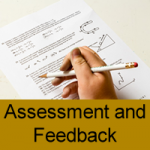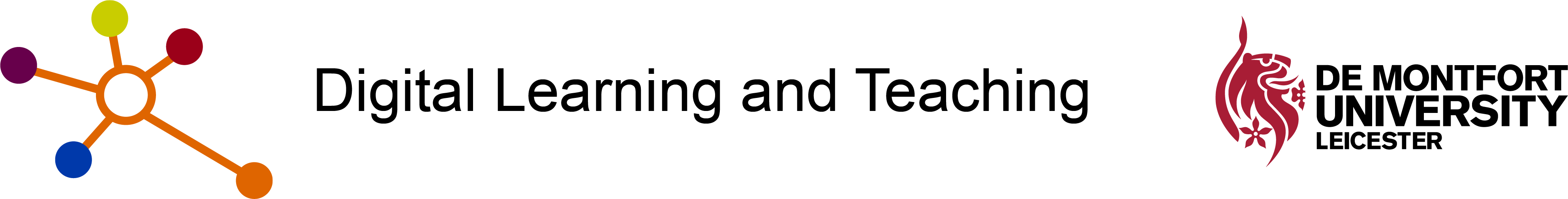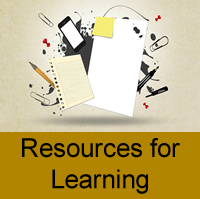| Introduction to Digital Learning and Teaching (DL&T) at DMU
The session will introduce participants to the concept of DL&T@DMU and the support provided by the Digital Learning and Teaching team for both staff members and students. Participants will learn about the learning technology ecosystem at DMU, how to obtain support when using technology in the curriculum, and the relevant policies and governance that effect the use of technology in the curriculum. The session will include a basic introduction to some of the functionalities of the virtual learning system (Blackboard).
Using Learning Modules to create a study resource in Blackboard
The Blackboard Learning Module is a tool that can be used in any module Content area to create a package of learning resources. Resources can be displayed in a structured manner to focus student engagement with a selected topic or theme and to support a range of pedagogic scenarios, including independent study. Participants will discuss examples and learn how to go about creating their own Learning Modules. They will initiate an outline for a potential Learning Module for their own curriculum. Ideally participants will have prior working knowledge of the range of content types and interactive features in Blackboard.
Blackboard – Using digital media
Digital media affords the opportunity to enhance teaching and learning via a multi-modal approach; offering multiple ways through which to present and communicate knowledge content; and for students to discover, apprehend, synthesise and re-present knowledge. This session is focussed on the use of digital media in the development of learning resources. Participants will explore how to integrate multimedia (digital images, audio and video) into teaching materials on Blackboard. The session is aimed at participants with little to no experience of using digital multimedia in their teaching practice and will cover: working with digital images; adding audio recordings to Blackboard; adding web-videos such as YouTube; an overview of the Box of Broadcasts resource; and copyright in the use of multimedia.
NOTE: This session does not include DMU Replay
DMU Replay – Overview
This session provides an overview of DMU Replay and the basic skills required to make a recording. This includes: launching the DMU Replay software in a classroom; setting the software to record voice and PowerPoint slides; making recordings available to students.
DMU Replay – Recording at your desk
This session is designed to provide insight into how to use DMU Replay to create multimedia-based content away from the classroom.
DMU Replay – Introduction to Editing
This session will provide an overview of the basic editing tools in Replay. Participants will be able to reflect on how they can edit their recordings to create different types of resources.
DMU Replay – Enhancing your recordings
In this session you will explore the value that might be added by editing your DMU Replay recordings to enhance them. Thinking about interactivity in the context of UDL you will practice various techniques for adding to and enhancing your recordings. Colleagues will need to have participated in the Introduction to DMU Replay Editing session prior to attending this session.
DMU Replay – Equitable alternatives
There may be occasions when recording a staff-led session is not appropriate or practical. This hands on session covers the equitable alternatives to recording staff led activity using the DMU Replay software provided in teaching spaces. The session will demonstrate how the DMU Replay system can ingest and share more traditional video files that may have been recorded using faculty loaned equipment or colleagues own equipment in order to meet the DMU Replay policy requirements. Participants will try this for themselves and also explore the potential to enhance their teaching practise by using one of the suggested approaches or an equitable alternative of their own.
Flipped classrooms and blended learning
This session offers an overview of flipped classroom practice and identifies various technologies that facilitate the approach. It also uses the flipped classroom approach as a means to explore blended learning.
Technologies to Enhance UDL
Technologies provide a supporting pillar for enhancing UDL approaches to teaching practice and curriculum design. Used appropriately, they can enrich the flexibility, inclusiveness and accessibility of learning environments. This interactive session explores ideas and authentic case studies of technologies for enhancing UDL, with opportunities to discuss and share practice. There are also some quick tips for accessibility to help ensure technologies do not cause barriers to learning. Ideally participants should be familiar with the DMU core teaching, learning and assessment technologies.
Open Educational Resources (OER)
Open Education Resources are freely accessible, openly licensed documents and media that are useful for teaching, learning, and assessing as well as for research purposes. Such resources can be used to effectively underpin, support and enhance online teaching and learning materials. This session offers an overview of OER, including the pros and cons of their use. The session will also explore the ways and means of locating OER and how they can be integrated into online teaching and learning materials.
Scenario-based approaches to teaching and learning
Scenario-based approaches to learning can be an effective means of providing inclusive, multi-modal learning content – supporting active learning, self-directed learning and the development of deep learning by confronting students with real-world situations and problems. Scenario-based learning (SBL) incorporates approaches such as; problem-based learning, gamification, discovery learning and collaborative learning. This session explores the pedagogy of scenario-based learning, offers examples of some approaches that have been used by staff at DMU, and demonstrates how such scenarios might be created and implemented.
For example: http://aural-initiative.com/scenarios/EmergencyRoom/EmergencyRoom.html
Case study: http://celt.our.dmu.ac.uk/effective-practice/elt-case-studies/developing-high-street/
Box of Broadcasts (BoB)
This session explores the Box of Broadcasts (Bob) technology, which is an on demand TV and radio service for education. This academically-focused system allows staff and students to record programmes from over 65 free-to-air channels, and integrate them into their teaching and learning materials.
|