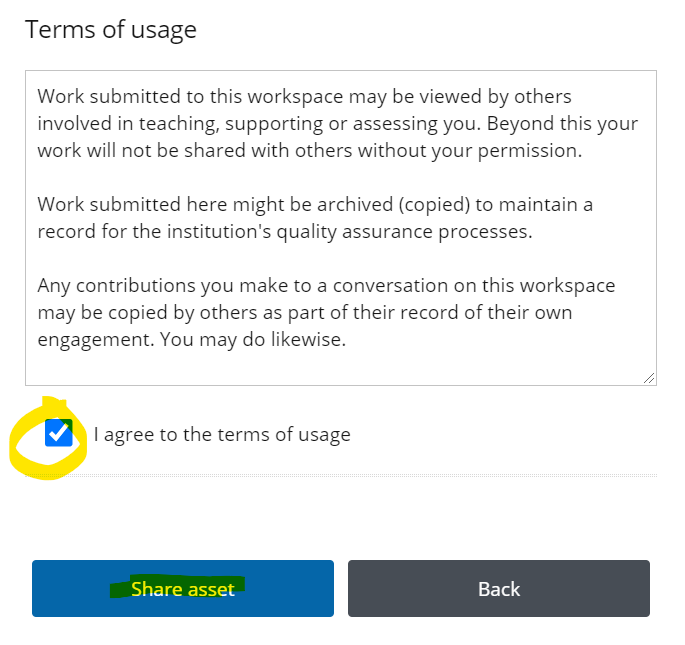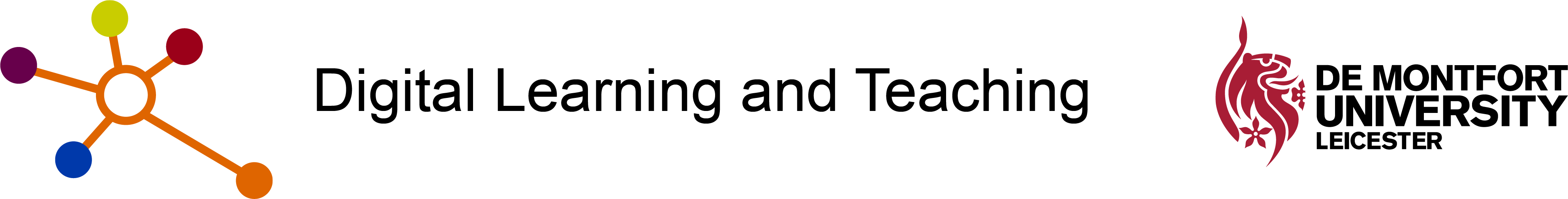To manually submit a PebblePad ePortfolio:
1. Go into your Assets area.
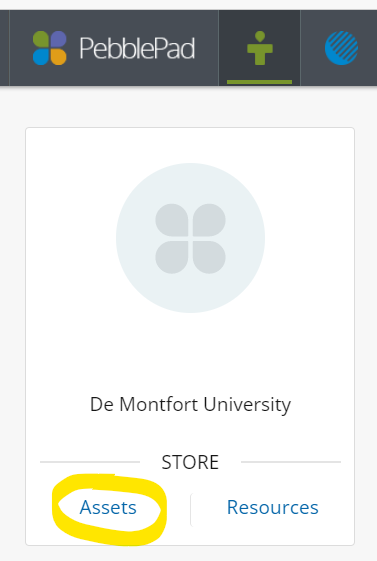
2. Click on the ePortfolio that you need to submit (the one highlighted below is just a test, it’s not the one that you will see)
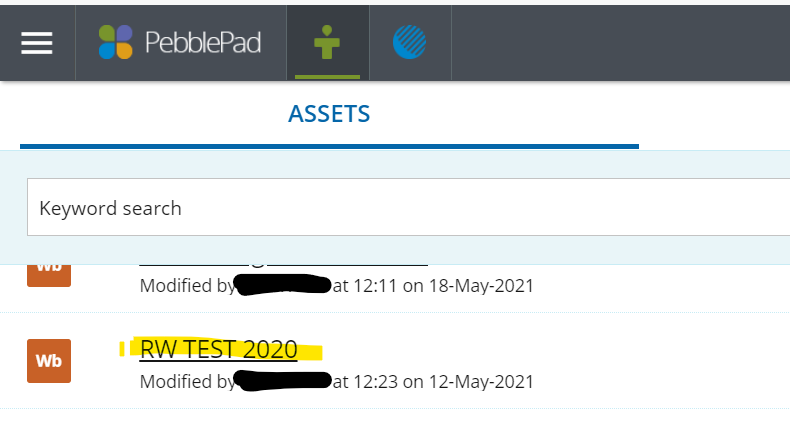
3. Click the I want to button, and select Share
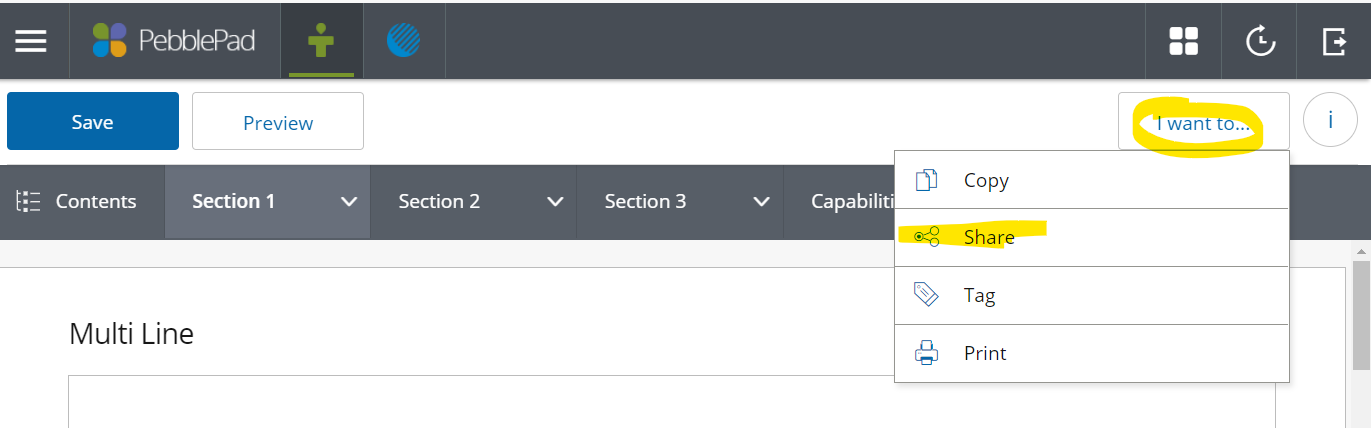
4. Click Share as an asset (this panel might not appear)
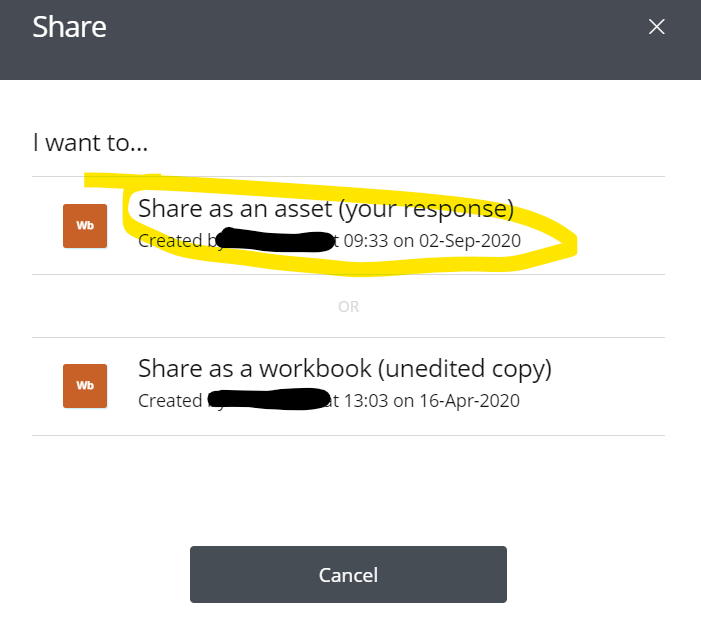
5. Click With ATLAS
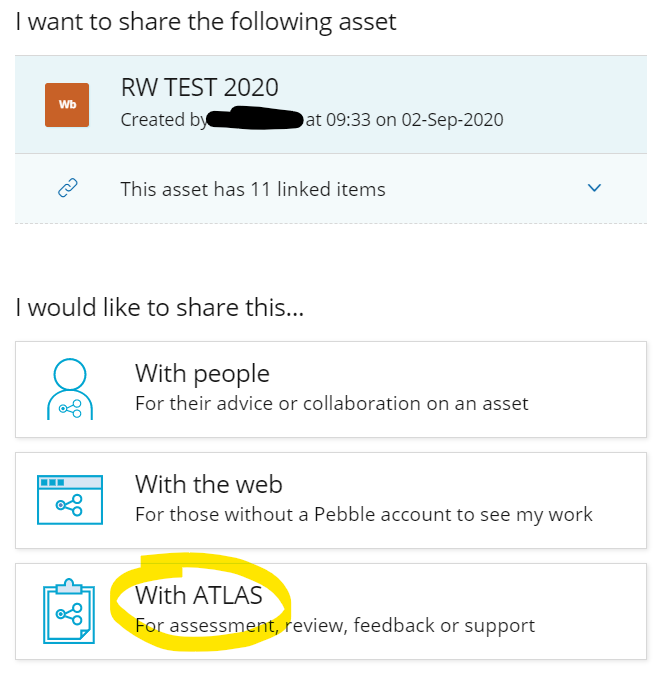
6. Locate the module in the workspace list (you may need to scroll down the screen) and click on it (the module shown below is for example purposes only).
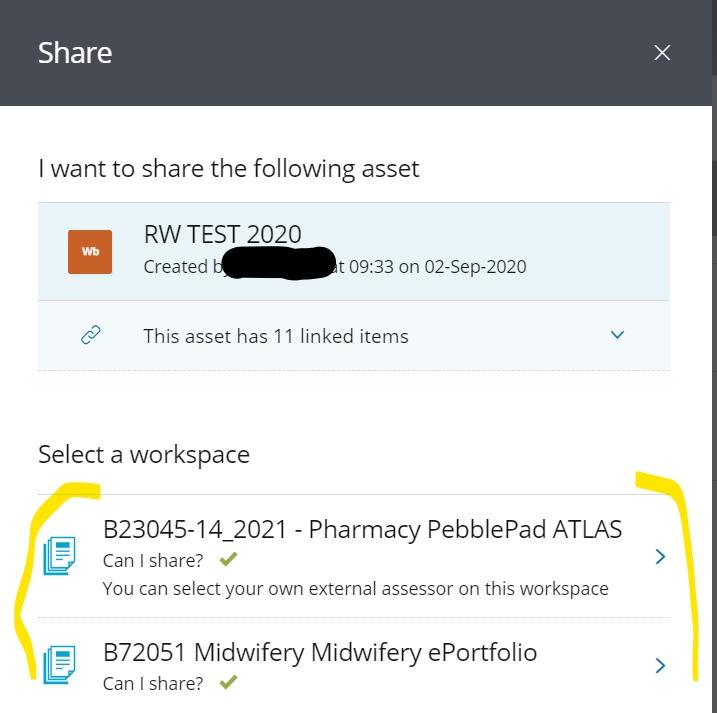
7. Tick the agreement box and click Share asset