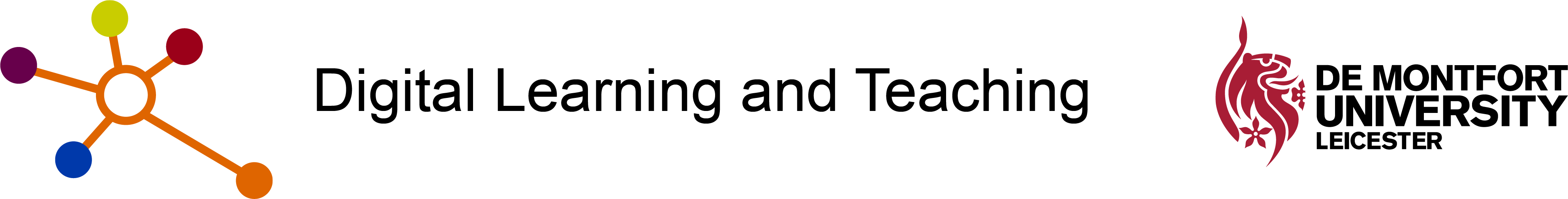It is recommended that the Microsoft Teams Live Event option is only used for meetings and conferences, not for teaching sessions.
This page is available to download in Microsoft Word format.
This section will help you to develop and deliver an interactive and engaging live (synchronous) learning event using Microsoft Teams.
Best practice
When preparing and recording a live (synchronous) online session it is important to consider the approach that we take. Best practice would suggest that the following be considered in your preparation and delivery:
- Plan your session to last no more than 45 – 50 minutes.
- Use a warm up exercise to engage your students before the formal session begins.
- Start your session by including a summary of the Learning Outcomes. It is useful for students to be told what knowledge and understanding you will be covering in that session. If you are recording your session this is a good point to start – it can reduce the need for editing.
- Finish your session with a review of the Learning Outcomes to be covered. If you are recording your session this is a good point to stop – it can leave time to deal with student questions and problems.
- Remember to take an attendance list if needed.
- Remember that students learn in different ways, provide visual and text information, where possible, as a part of the session.
- A range of media types can be used by screen sharing.
- Ensure that any resources provided are accessible to all users.
- Use knowledge checks by including a quiz or a pause for reflection. Remember that you have no visual clues as to your students understanding and so these knowledge checks are a crucial component of your session.
- The chat function can be successfully used to ask and answer questions. When asking questions (have these prepared on a slide) set a word limit and ensure that an answer or thoughts are provided (within the word limit) on a slide.
- A recording can be improved by editing it to remove uninteresting sections at the start and end (top and tailing). However, by including a reminder to start recording when the Learning Outcomes slide is shown at the start and stopping recording after these are reviewed at the end of the session can negate the need for editing.