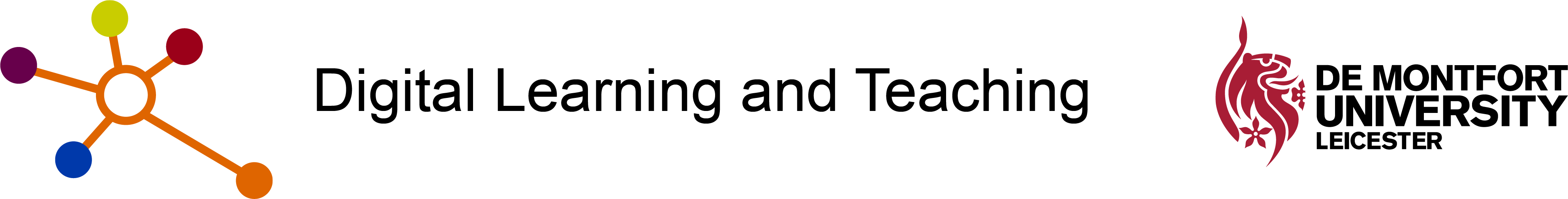Four more tips for writing effective feedback (part 2)
In the article, Four tips for writing effective feedback (part 1) – DLaT Hub (dmu.ac.uk), we began looking at different ways to write effective feedback. Feedback provides a useful leaning opportunity but only if certain conditions are met. So, here … Continue reading →