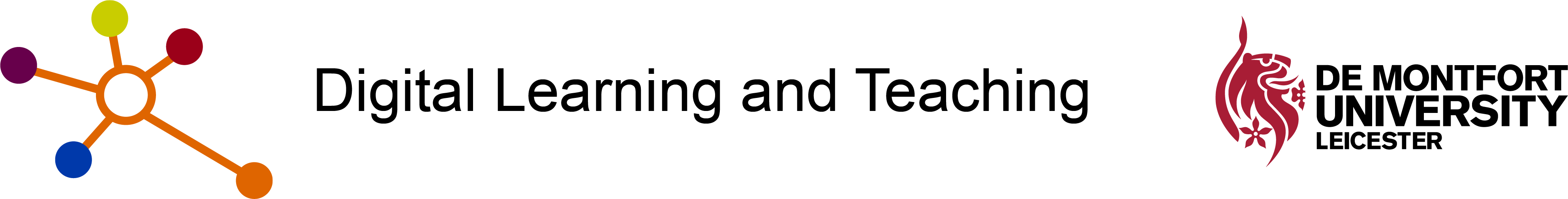1. Navigate to https://panopto.dmu.ac.uk
2. Click the Sign In button
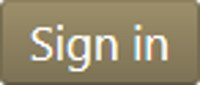
3. Sign in with your usual DMU credentials
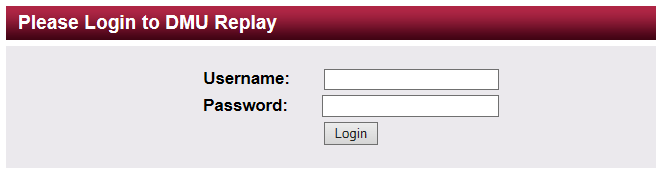
4. Click the Create button and select New Folder
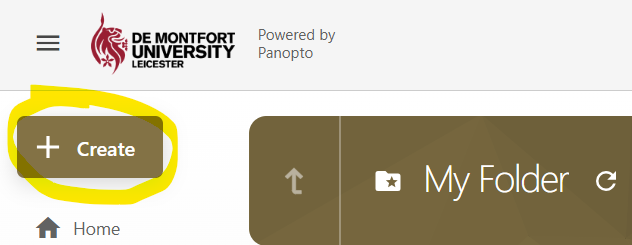
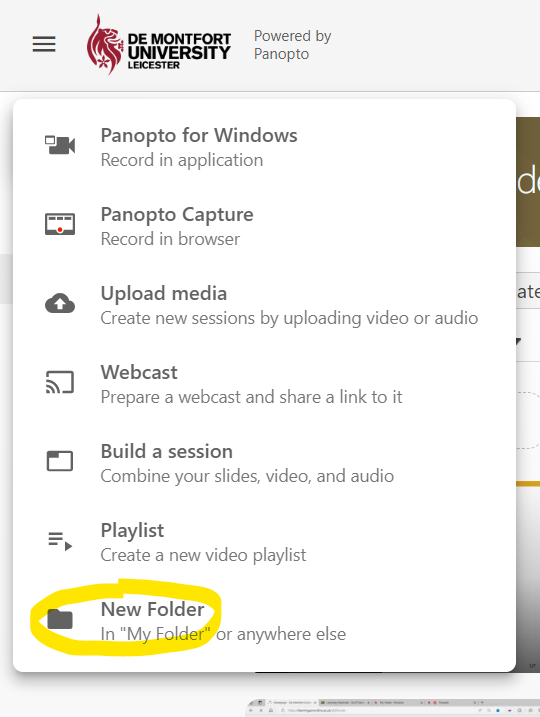
4. Give your practice folder a name. Ensure that the Parent folder is set to: At the top level (Don’t use a parent folder). Ensure that the Inherit permissions box is NOT checked. Then click Create Folder.
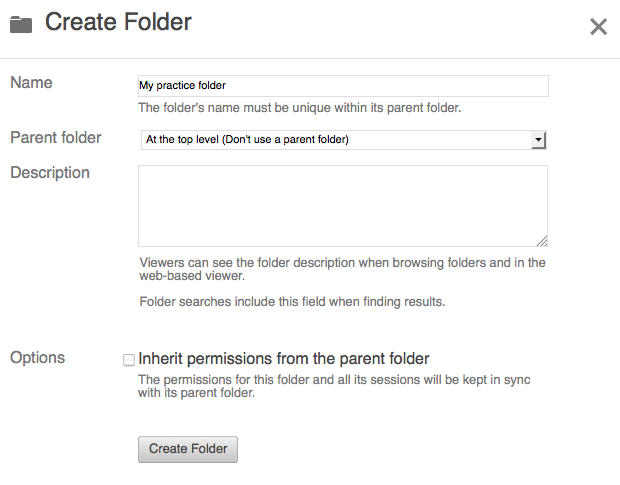
This is the folder that you will tell DMU Replay to use when making any practice recordings.