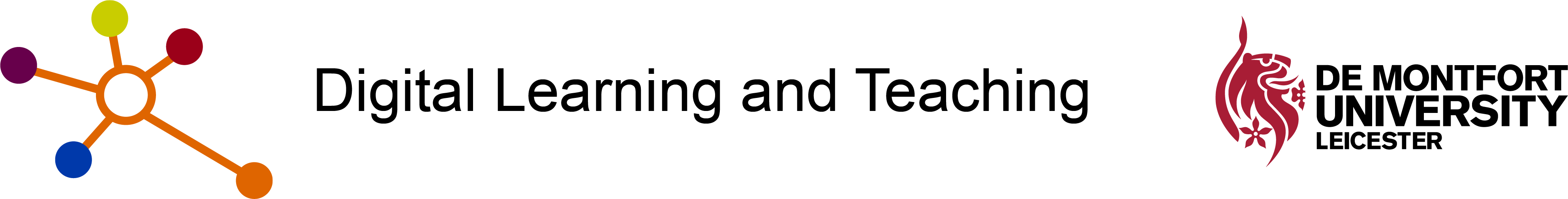DMU has integrated the ‘text matching’ system, known as Turnitin, into Blackboard. The Turnitin program checks each student’s paper against TurnitinUK’s database of over 4.5 billion pages, which is made up of material taken from the Internet, newspapers, academic journals, books and other students’ assessments. TurnitinUK is integrated with our Blackboard virtual learning environment and you can create Turnitin assignments for students to submit assignments in any Content Area in Blackboard.
DMU has integrated the ‘text matching’ system, known as Turnitin, into Blackboard. The Turnitin program checks each student’s paper against TurnitinUK’s database of over 4.5 billion pages, which is made up of material taken from the Internet, newspapers, academic journals, books and other students’ assessments. TurnitinUK is integrated with our Blackboard virtual learning environment and you can create Turnitin assignments for students to submit assignments in any Content Area in Blackboard.
How Turnitin Works
When students upload their work into the Turnitin assignment it will be sent to the Turnitin service for comparison. For each student submission Turnitin outputs: –
A similarity score (%), which identifies how much of the submitted work Turnitin can identify as being matched against another source.
An originality report, which identifies each match found in more detail against the student submission and allows more detailed investigation of the original source.
Turnitin does not in itself identify plagiarism, this remains an academic judgement. However the score and reports can provide valuable evidence in making this judgement as well as a useful resource to support students in developing their own knowledge about plagiarism and referencing and their wider academic writing skills
![]() When interpreting the similarity report in Turnitin there is no particular percentage threshold that would indicate plagiarism has definitely taken place. It is the responsibility of the individual tutor to check the work and identify potential academic offences (plagiarism, collusion, etc) prior to reporting the work to their APO.
When interpreting the similarity report in Turnitin there is no particular percentage threshold that would indicate plagiarism has definitely taken place. It is the responsibility of the individual tutor to check the work and identify potential academic offences (plagiarism, collusion, etc) prior to reporting the work to their APO.
Note: You are advised to read this document and use the Turnitin system alongside the DMU eAssessment Guidelines.
Using Turnitin
It is essential to understand how Turnitin works so that student submissions are not unduly penalised. In essence this advice and assurance needs to be iterated to students so that there is no misunderstanding in interpreting the originality report that Turnitin produces which highlights matched text to external resources against student papers. The Academic Board in 2007 had advocated that all first year student papers are submitted to Turnitin. The guiding principle underpinning this approach is that it should be formative for our students, and thereby help them to engage with the transition into study within HE and eliminate bad academic practice. Therefore in practice this means allowing students to view their originality reports so that they can view for themselves where improvements need to be made in their writing. Methods in how this can be achieved are detailed in this guide. Our own institutional review of Turnitin (Spring 2008) highlighted that there were plagiarism concerns across all levels of study; a lack of understanding of academic offences such as plagiarism, bad academic practice and collusion amongst students (especially at level 1); and that bad academic practice and poor writing skills (i.e. referencing) is clearly evident.
What Turnitin does not do
Currently Turnitin only matches on text based materials; it can’t search on graphics, diagrams, pictures, computer programming or formulas. As Turnitin is a text matching tool it does not explicitly match just on incorrectly matched referenced text but it identifies correctly matched text too. Turnitin does not teach students how to improve on their academic writing but can encourage and instigate improvement in writing skills and act as a deterrent to intentional plagiarism.
Instructor use of Turnitin through Blackboard
Instructors can add Turnitin assignments to their Blackboard course for students to submit their electronic assignments using the tool Turnitin Assignment. All student Turnitin submissions through Blackboard will happen through a content area that you as an instructor will create in your Blackboard module (e.g. Assessment content area). Originality Reports will be generated for submissions to a specific Turnitin assignment. The full staff Turnitin guide is availableTurnitin_Staff_Guide. This comprehensive guide not only guides you on how to set up and create TurnitinUK assignments but essentially advices how to best use the tool. TurnitinUK and Blackboard. TurnitinUK interfaces with Blackboard and can automatically create columns in the Grade Centre. In this scenario, it is imperative that the ‘Points possible’ field in TurnitinUK is accurately populated. If not, should you wish to include the grade in the Grade Centre Weighted Total column the Weighted Total value will not calculate correctly.
Options if Turnitin fails
The following options are available.
- Give extended time for resubmission – this is at the prerogative of the tutors
- Paper based submissions (also enables anonymous marking)
- Blackboard assignments (also enables anonymous marking)
- Email (does not enable anonymous marking)
- Blackboard wiki/blogs (campus pack) – individual wiki/blogs could be utilised to provide a private dialog for submission/feedback (does not enable anonymous marking)
- Blackboard tests: this will only work if question settings are set to allow ‘Add images, files, and web links to answers’ (in theory this will enable anonymous marking)
Note: in each of the above, there will be an impact on students. There may be more impact to staff and students in routes 3, 5 & 6 if tutors are unfamiliar with how to use these features.
You can also contact your Faculty Project Officer who will be able to assist you. For students there is online help available from the Blackboard User Guide tab.