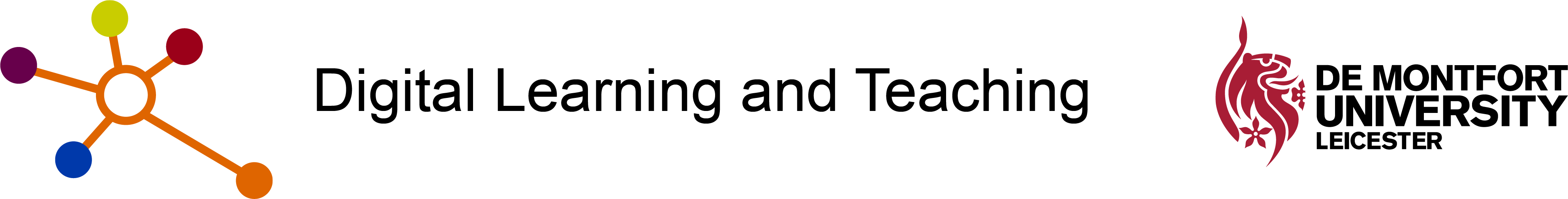Click here to download a modifiable version of this page
It is the responsibility of programme and module teams, and where appropriate/necessary individual tutors to ensure that their students understand how and why specific technologies are being used to support teaching, learning and assessment. Students should also be made aware of how they are expected to use the technologies in their learning, in the context of your teaching/curriculum. For certain uses of the learning technologies (e.g. wikis, blogs,ePortfolios), your Faculty Digital Learning and Teaching Consultant may be able to provide short training sessions for students in the use of these particular technologies. Contact your Faculty Digital Learning and Teaching Consultant for more information.
There are some online Student IT Support and Induction materials which you may wish to signpost for students. These can be found on the DMU Library website.
Our online teaching, learning and assessment space is called LearningZone. All modules have their own area in LearningZone in which online teaching, learning and assessment can be facilitated.
 |
Where do students go to get support if they are having problems with the teaching, learning and assessment technology? |
If a students are having problems with any of the teaching and learning technologies; such as – LearningZone, Turnitin or DMU Replay, there are several routes through which they can get support:
- They can report the issue to their module tutor. If the module tutor is unable to resolve the issue the tutor should contact their Faculty Digital Learning and Teaching Consultant explaining what the problem is. The Faculty Digital Learning and Teaching Consultant will investigate the problem and will reply to the module tutor, who can then pass on the information to their student(s).
- They can use the Just Ask service in the Kimberlin Library: Call the Just Ask service on 0116 257 7042
- Complete a Just Ask query form